Bulletin
Comment récupérer le menu du compteur kilométrique X300 DP Plus
1、
Click Home button, choose 【ES File Explore】

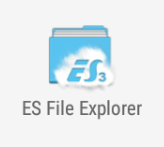
2、
Click 【Home】, and then click【DP】
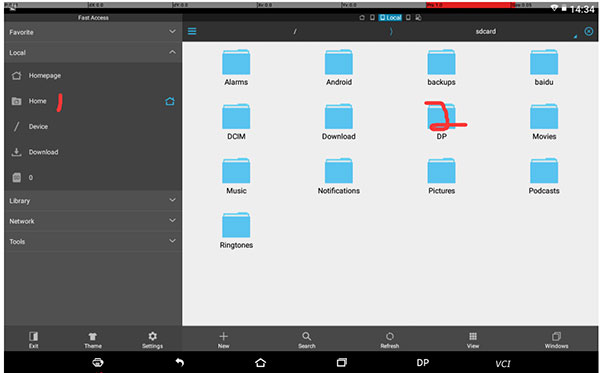
3、
After entering the DP menu, choose the SN No. file 9014XXXXXXXX--FUNCTION--MILEAGE,
At the bottom of this file, there will be a 【en.cfg】, find it and delete it.
4、
Re-start the device.
5、
Enter 【upgrade】menu, then choose any of mileage correction software, download it.