Bulletin
II-2013 Français Multi-Di@g Access J2534 Pass-Thru OBD2 Device Service Technique
multidiag-actia-2013.2-nouveaute.pdf (4.8M)
What to do if you encounter " Expired" error message when you install the Multi -diag software I- 2013. What would you do ? Here is the detail of the solution for you.
What to do if you encounter " Expired" error message when you install the Multi -diag software I- 2013. What would you do ?
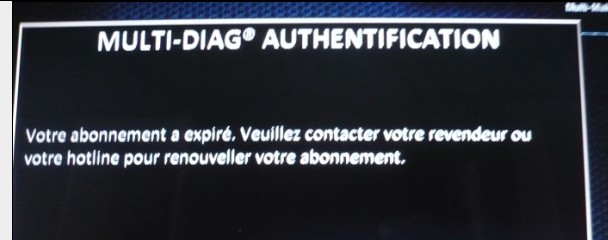
Here is the detail of the solution:
1) Make sure your laptop is not connected to the internet or WIFI when installing software
2) Open the file " (1) Key076957 " then run " keyupdatespan " file. After doing so , until the message " Installation Successful 076,957 " click "OK"
3) Install (2) Software II-2013 Multi -diag .
If the software you installed need to unlock 28 - XXXXXXXXXX , pls contact us, we will provide you with an activation code .
Choose language , continue the installation until the end .
When you get the message " if you need to restart the computer ? " Click" NO "
4) Before you start this software , install software "(3) Disabling SHIFT MD.exe "You can get the software from this link: http://www.mediafire.com/download/inbq2taj4252n6o/Desactivation-solve+mutli+diag2013.-2013.1expried-problem.zip
Once you get the " Successful installation 076957 " and " OK" prompt, restart your laptop
5) Now the software is successfully installed. Your problem will be solved. You can run the software multi -diag j2534 smoothly.
6 ) Last but not least , your operating system must be Windows 7 32 bit or Windows XP 32-bit .